價格:免費
更新日期:2019-06-18
檔案大小:23.8 MB
目前版本:4.31.202
版本需求:需要 iOS 11.1 或以上版本。與 iPad 相容。
支援語言:英語
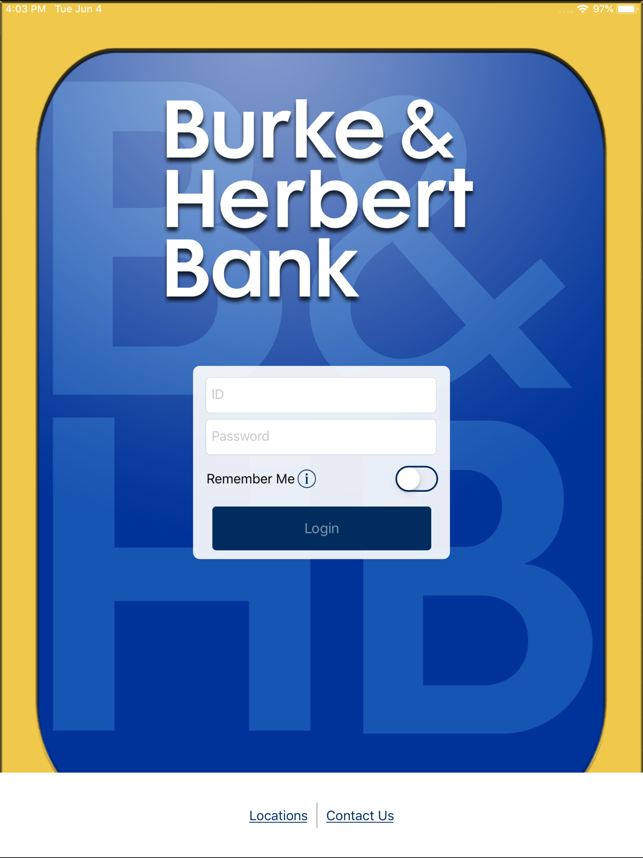
Burke & Herbert Bank Mobile Banking for iPad®
With easy to use, intuitive screens and the hottest new features, Burke & Herbert Bank Mobile Banking for iPad® makes it easier than ever for customers to handle all of their everyday banking while on the go. It's convenient, secure and free.*
Get Started
All you need to get started using Burke & Herbert Bank Mobile Banking for iPad is your Online Banking user ID and password. Simply download the app, log in, and follow the prompts. It’s fast and easy! (If you don’t have an Online Banking user ID, visit burkeandherbertbank.com to enroll.)
With Burke & Herbert Bank Mobile Banking for iPad you can:
• Use your fingerprint to access Mobile Banking directly, without having to key in anything. Just enable your iPad’s Touch ID service.
• If you choose not to use Touch ID, or your device does not support it, use the “Remember Me” feature to save and pre-fill your User ID for future logins.
• Check your account balances and view recent transactions easily, PLUS view up to 18 months of statements, in the same format as paper statements. View images of processed checks and deposited items too.
• Deposit checks right from your device quickly with automatic image capture, and check the status of any mobile deposit limits with one click.
• Pay bills and people – anytime, anywhere. Manage your payees too: add, modify, or delete payees as needed for both bill payment and Person-to-Person payment.
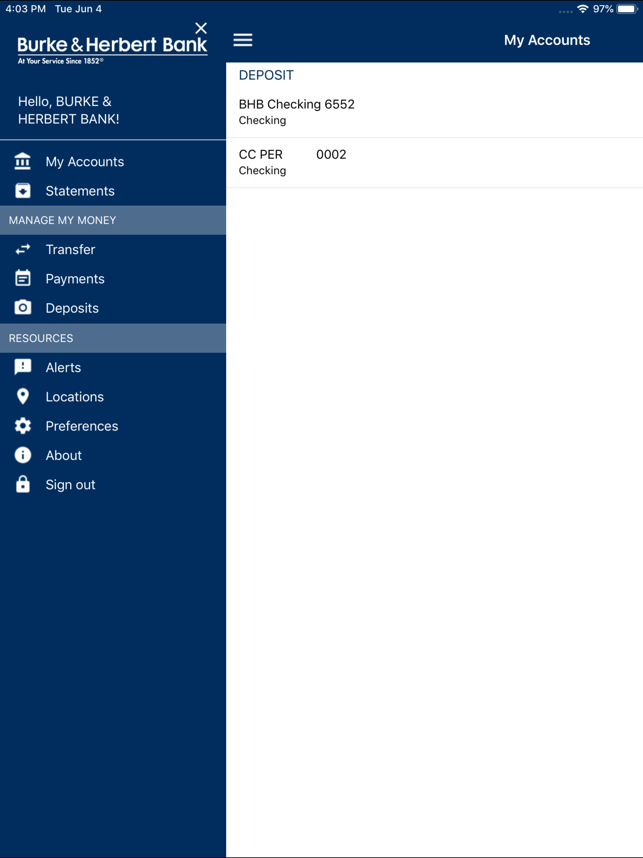
• Set up new Person-to-Person payees using just an email address. Save time by selecting payees right from your Contacts list, so email addresses are pre-filled.
• Transfer funds between your accounts at Burke & Herbert Bank.
• Move money to or from your accounts at other institutions with Bank to Bank transfers (daily transaction limits apply).
• Customize your Mobile Banking experience by selecting your preferred landing page and your preferred order to list your accounts.
• Change your Online Banking/Mobile Banking password.
• Locate Burke & Herbert Bank branches and ATMs quickly and easily, with map views included.
Security
Burke & Herbert Bank protects your banking information with advanced encryption technology, secure logon, security questions, and other measures. For further information about Burke & Herbert Bank's commitment to information security, please refer to the Bank's Mobile Banking Terms and Conditions.
Support
Need help? Contact Burke & Herbert Bank by phone at 703-684-1655.
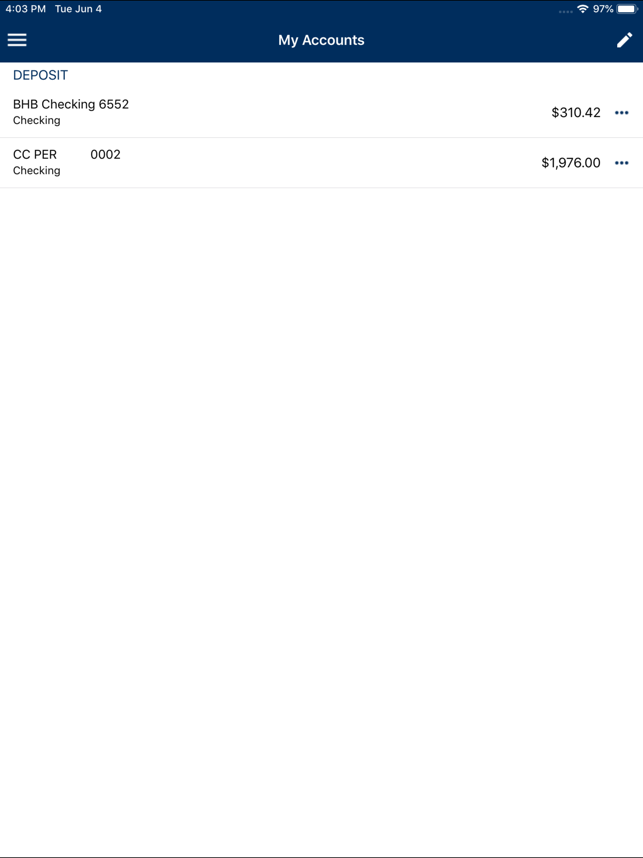
*Burke & Herbert Bank does not charge fees to download or use Burke & Herbert Bank Mobile Banking for iPad. Your carrier may charge for text messaging, Web access, and other related services. Check with your carrier for information about any fees that might be imposed.
© Burke & Herbert Bank, 2017. Member FDIC
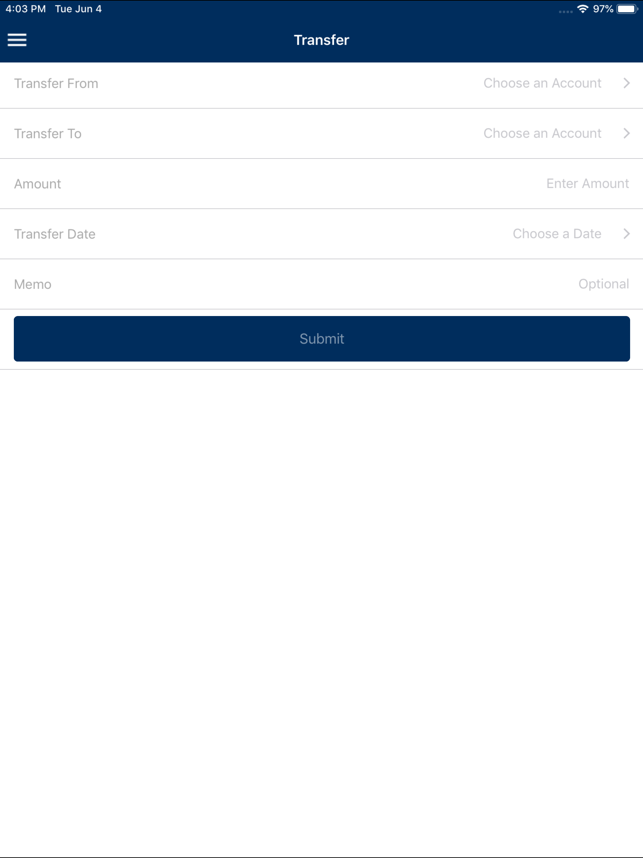
支援平台:iPad
